Micro-SaaS #2, Destroy and rebuild functions
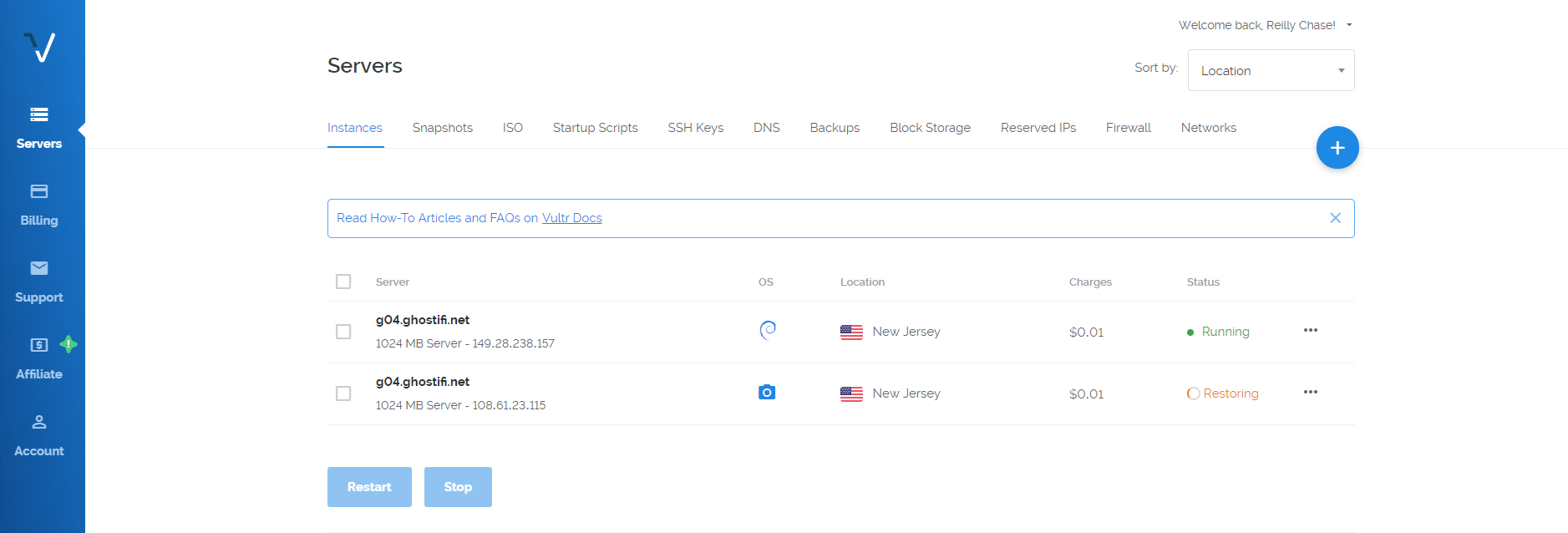
In this post, I will be sharing how I turned the server.destroy() and server.rebuild_now() pseudocode into actual Python.
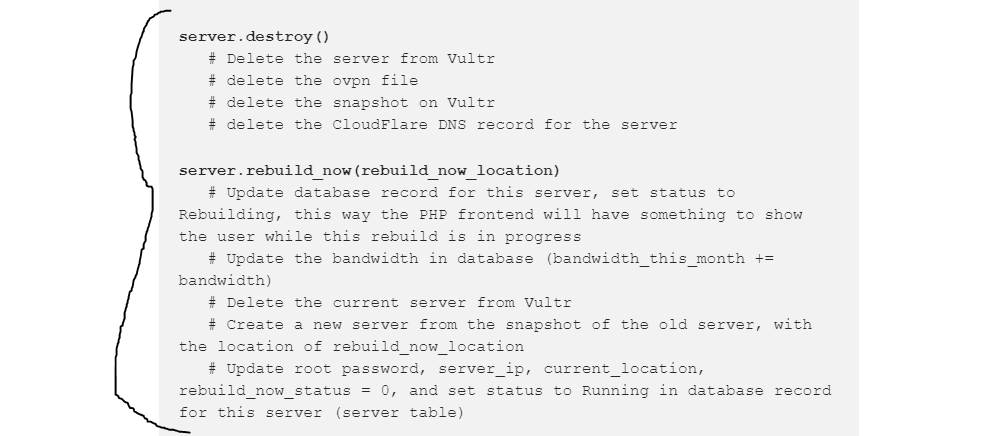
server.destroy()
This function is triggered when a user cancels their subscription. It’s a very simple function, which consists of 5 “mini” functions:
_destroy_vps() — Destroys the VPS on Vultr
_destroy_snapshot() — Destroys the snapshot of the VPS on Vultr
_delete_cf_dns() — Deletes the A record from Cloudflare’s DNS
_get_cf_record_id() — Helps _delete_cf_dns() figure out which record to delete
_delete_ovpn_file() — Deletes the OVPN file for this server from the GhostiFi webserver
Also, the server row is deleted from the database by the thread after server.destroy() finishes.
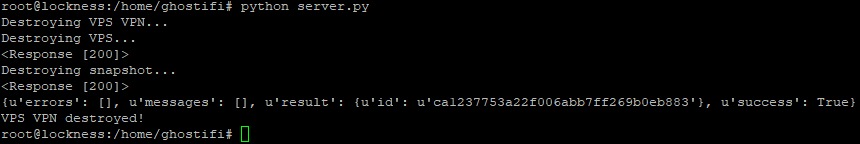
server.rebuild_now()
This function is triggered when someone clicks the “rebuild” button from the dashboard. The scheduled rebuilds will run on crons which I haven’t written yet, but will use this same code basically.
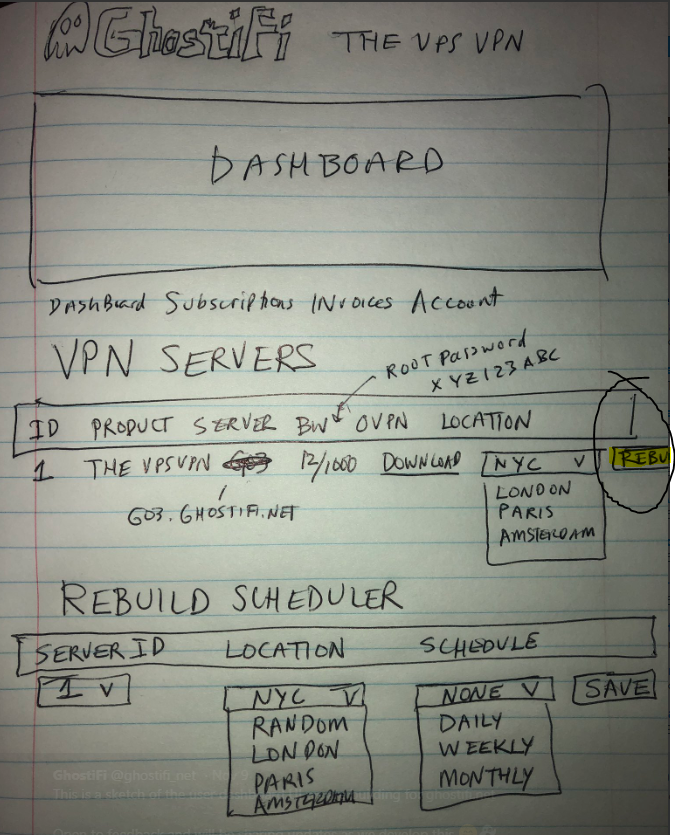
The server.rebuild_now() function consists of 5 “mini” functions. Notice that the _destroy_vps() function is actually reused from server.destroy().
_create_vps_from_snapshot() — Creates a new VPS on Vultr from the snapshot of the old VPS in whichever new location was specified in rebuild_now_location database column
_get_vps_status() — Checks status of VPS until it has completed installing
_update_cf_dns() — Updates the A record on Cloudflare after the VPS has finished installing, that way there is zero downtime caused by rebuilding
_update_bandwidth_this_month(old_vps_sub_id) — Copies the bandwidth used by the old VPS and adds it to the total bandwidth used this month, so that later bandwidth limitations can be enforced
_destroy_vps(old_vps_sub_id) — Destroys the old Vultr VPS
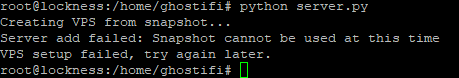
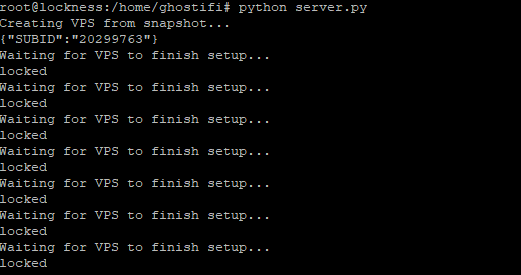
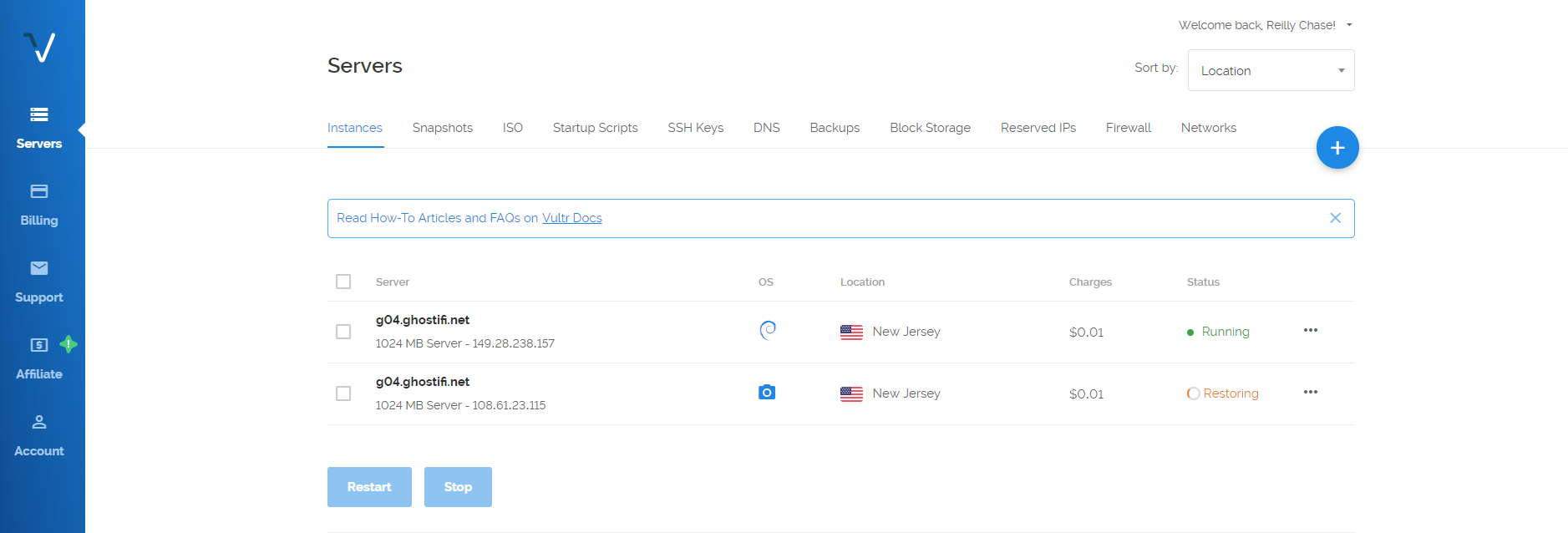
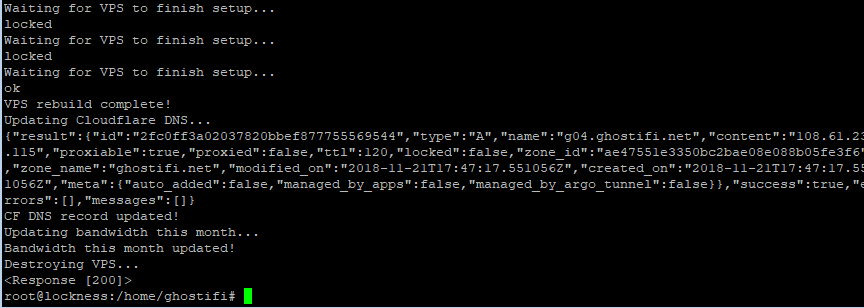
Updates made to openvpn-install.sh
One problem that I found during testing was that the openvpn-install.sh script was configuring the OVPN client file with an IP address instead of a hostname, so I changed that.
I also added “ping 3” and “ping-restart 10”, in order to force the client to failover to the new server faster. That translates to “ping the server every 3 seconds, and if you don’t get a reply after 10, then force a reconnect which will (hopefully) then resolve the server name to the new IP”
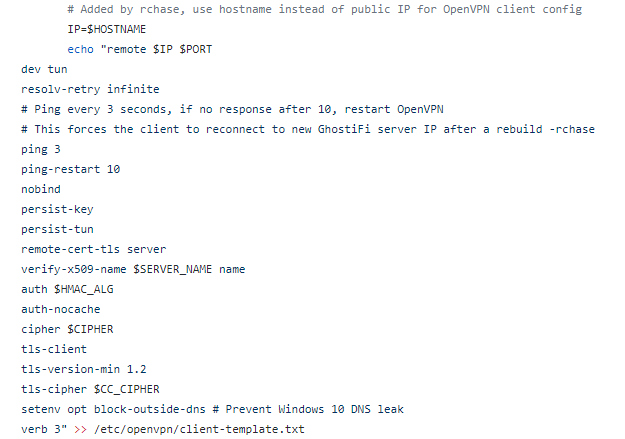
Server.py
Closing thoughts
If you have any feedback on how I could improve this please let me know in the comments section!
I am also looking for feedback on the concept itself, as well as beta testers. Please sign up for the newsletter at https://ghostifi.net if you are interested.
